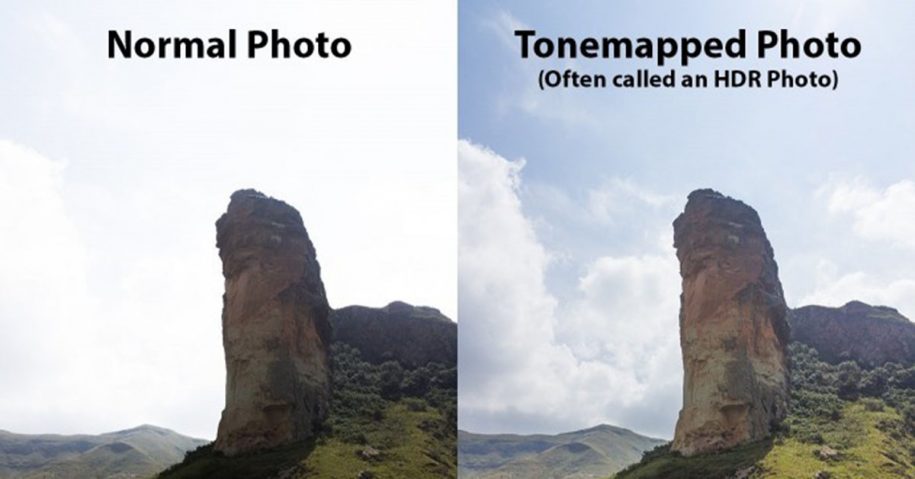What is HDRi?
HDRi stands for High Dynamic Range imaging; it is a technique used to reproduce a greater range of luminosity than standard digital images. In other words, when we said the Civetta is an HDRi camera, it means the photos captured by it captures panoramic photograph that covers the entire field of vision and contains a large amount of data(32 bits per pixels per channel); that can be used to emit light into CG scene.
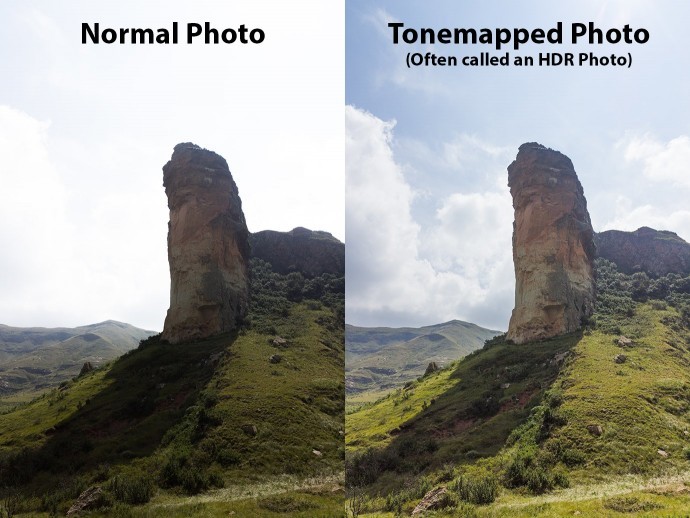
Unlike that, most of the photos you have access to, in reality, are called “Low Dynamic Range” as they only store 8 bits of data for each of the red, green and blue channels for every pixel. Surprised or not, for those who have a mobile phone with an HDR function in their camera, they are still capturing LDR images. In this article, I applied some excellent images/gifs from Greg Zaal’s blog, as I found they make the entire concept much easier to understand.
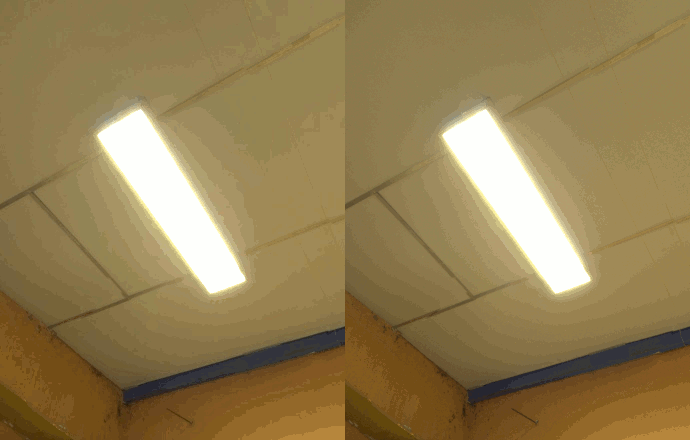
What can HDRi do?
Here are the industries that might commonly use HDR for design and content creation:
- Architecture/Design
- Advertisement
- Heritage reconstruction
- Gaming
- Filming
- Other entertainment sectors

In general, high-quality HDR panorama images are valuable assets, so we are not too surprised that we have many partners using Civetta for years to capture different scenes and make money from selling them to big companies. CG artists can use a good HDRi(I will explain what I mean by “good” further below) to light their scenes, making their design look like a real scene from human eyes. As mentioned above, HDR panorama images can be 16-bits or 32-bits, which means there are 360° equirectangular panoramic high dynamic range image32 bits of memory for each pixel processed. It means Civetta does capture the “background”/scene and all different kinds of lighting sources from the scene.

In daily life, we can see how different lighting sources change an object’s appearance, yet it is not so easy to simulate by a human. The entire simulation process will be much simpler and faster if you imply HDR on the object you created.

HDR panorama can also be used as a source for 3D reconstruction in Agisoft Metashape. The Civetta can capture all scenes in over-or underexposure environment, and these images can still be recognized, even if they have different exposures. Civetta can be used in underground, desert, snow mountains or other extreme locations with a diverse range of light exposure. Simultaneously, many photogrammetry scanner/camera cannot provide such a high-quality input for Agisoft.
In short, almost all the advertisements and films nowadays has to use HDR images for rendering, which also provide better flexibility and freedom to delivery more powerful messages in a designed environment.
The workflow of creating 230 megapixels HDR panorama image
Here are several steps to consider for producing high-quality HDR panorama images with Civetta:
- Set up the camera with the tripod.
- Please turn on the camera, connect it with the remote control via Bluetooth.
- Civetta will automatically turn 360 degrees and capture raw photos takes 40 seconds for around.
- Export photos from the Civetta with a USB 3.0, open the Civetta Utility software on your laptop.
- You can choose to export 8-bits JPG, 16-bits JPG or 32-bits EXR from your Civetta.
- Civetta Utility takes less than a minute to process HDR panorama images.
The size of each panorama image can vary, it might be 90MB-200MB each, depends on the scene you captured and the file type you choose. You are recommended to use a 4+GB RAM to process your photos.
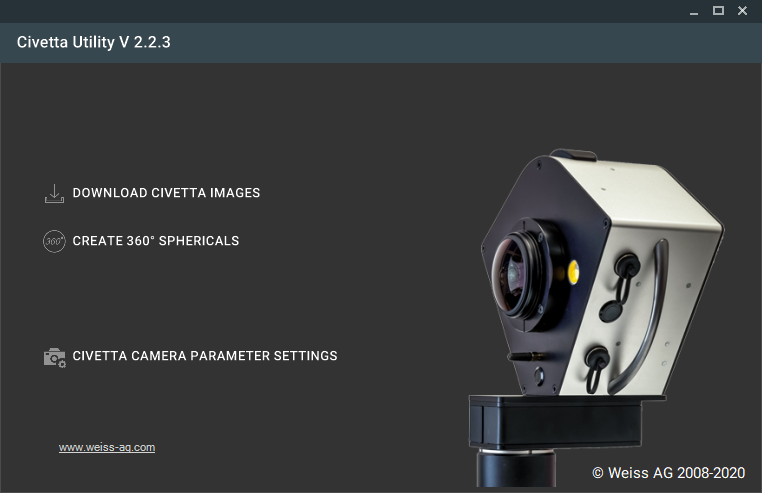
What makes a good HDRi?
When we said an HDR panorama image is good or expensive, here is what we meant:
- High dynamic range with ~32 bits of colour for each pixel, and complex and rich light sources. You might be able to see different light sources that enable you to use it in your project for simulation—- like natural light, LED light, reflections and more.
- The sharp and high resolution comes at the same time. An image can have a very high resolution, but it is not sharp enough for media production or 3D reconstruction. Sharp images can help us better identify the shadow area and provide you with a greater ability to produce your work.
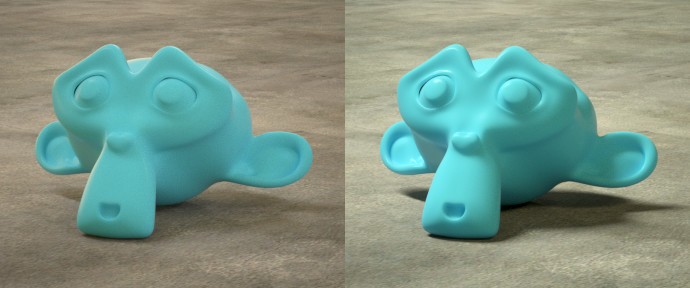
- High image quality results from a good capturing method, fair camera, and good processing hardware/software. Some complained that using panorama images as an input for Agisoft might lead to errors(error in identifying the image position), it is generally because there are already errors in the panorama images. It is essential to consider some influential factors that might affect the quality of your HDR panorama images, including shaking caused by passengers, cars, and the camera’s wrong setting.
- Ensure you set a clear vertical line for your panorama images, especially if you are capturing buildings or landscapes. It might not be undeniable when you first capture it, especially with an automatic panorama camera. Still, if the image is not in horizontal, you might miss out some information and part of the images cannot be used.
- There are also other things you can consider, including light colour, shadow sharpness and reflection strengths.

Why is HDRi expensive?
With the development of technologies, more and more people can access platforms, hardware, software, and essential training, which all let them have the ability to use HDR panorama images for post-production or design. The HDR industry is somehow quite extreme. One HDR image can cost a big company several thousand before it gains the copyright to use it for advertisement. Yet, we didn’t see anyone succeed from selling HDR images as an online business.
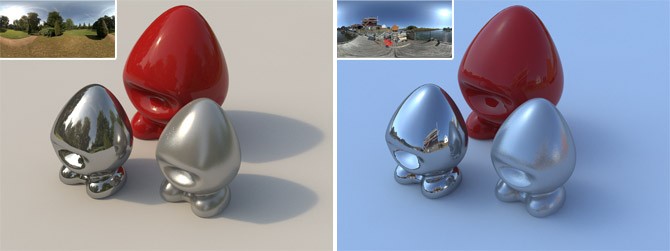
The implication of HDR source is still limited, might mostly be limited to car advertisement. It also means it is difficult for some to explore available clients to keep up with their businesses. Capturing high-quality HDR panorama will either need the right equipment(like Civetta without training) or need excellent knowledge about the theory behind HDR.

The cost of capturing, processing, storing, and sharing HDR images remains very costly, given the market’s available technology. Here is the quote from Greg Zaal’s blog:
“The problem is, the 16k HDRIs are about 500MB each, and if people downloaded those 6861 times every six months, that’d be almost seven terabytes of data going through the server every year.
That kind of data would easily cost me $600 per year (based on Amazon S3 hosting), and that’s assuming I never publish another HDR ever again.
As it stands right now, I’ve spent $800 on my camera, $400 on the wide-angle lens I use specifically to shoot the HDRIs, $200 on a panoramic head, and $400 on enough RAM to be able to process the images in a reasonable amount of time.
That’s $1800 I’ve already spent on equipment alone just for these HDRIs I give out for free.”
For this article, I would like to thanks Greg Zaal for creating the HDR Haven, and I was touched by his contribution a long time ago.
After all, feel free to check out the following video to see how Civetta works:
Author: Christiane Zhao
Contact Weiss AG to customize your digitalization solution.