VAM2 | Changelog
VAM2 | We update and add new features frequently
VAM2 | v2.4.2
October 12th, 2020
Multi-project publishing module with advanced user rights
New database engine for remarkably faster initial opening of projects
New upload module now supporting partial file uploads
Copyright flag function for protected content
Permanent deletion of projects by editors
Enhanced user management
User upload statistic and upload size summaries
Incremental backup to external storage devices and cloud storage
Latest browser communication technologies for even higher security and performance
New Help & Support section with revised User Manual and video-tutorials
360° multi-row spin-viewer and image importer
VAM2 now supports multi-row 360° image sets. Based on the image numbering structure, VAM2 combines image sets to one archive suitable for fast display in high resolution inside the spin viewer. These individual sets are available for download as .zip archive also. The image descriptions used in the output of machines like those from Photorobot are implemented for direct import.
The cool feature is that you do not need to use the whole spin view set. If you want to use only some selected views (for example, beauty shots from the front, back, top, bottom, and diagonal), upload the relevant images. It does not affect the viewer’s operation in any way.
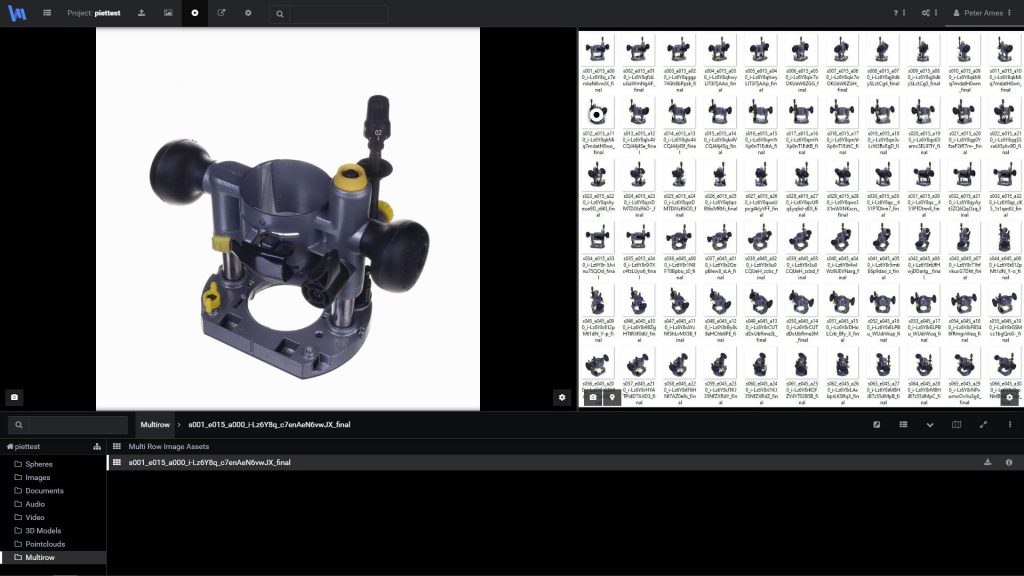
Multi-project publishing module with advanced user rights
As we use incremental updates, small changes in massive projects can be published in a fraction of a second.
The procedure of organizing and managing published projects works with one single Publishing Module. Once set up, the user can publish and update any number of projects with a button click.
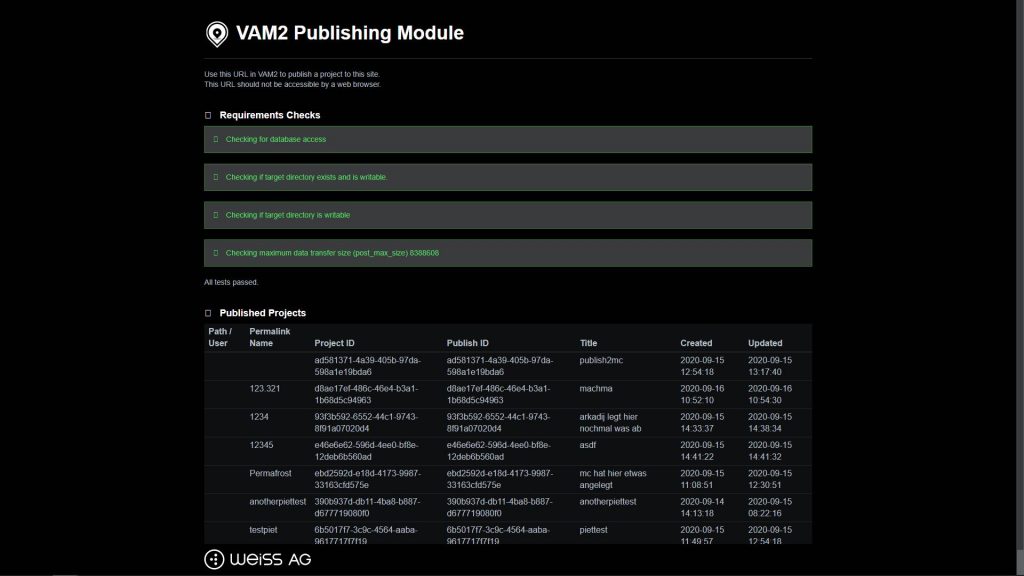
New database engine for remarkably faster initial opening of projects
The new database engine has a different indication system. For a project with a severe amount of assets, we could achieve a remarkable increase in loading speed of up to times 20 upon the first opening for editing in the back-end.
New upload module now supporting partial file uploads
In the former version, upon temporary loss of internet connection, every file that was not completely uploaded had to be uploaded again from scratch. Now, VAM2 automatically re-connects and proceeds with the upload from the point of interruption.
Copyright flag function for protected content
VAM2 users always work with copyright-protected data. Especially in cultural heritage and art-related projects, the type of copyright of the content must be dominantly visible to prevent content from being falsely published. The copyright indication system allows the administrator to define the individual naming structure as directly compatible with other systems and workflows in use.
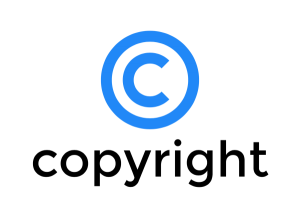
Permanent deletion of projects by project creators
One of the basic ideas of VAM2 was that the command “delete” for assets or projects should not erase the data from the database but only make it invisible. This procedure ensures that the administrator can restore falsely deleted data at any time. Permanent deletion to free storage space was only possible for the VAM2 administrator. Upon request, we enhanced the user right management to grant editors the right to delete projects permanently.
Enhanced user management
We integrated the possibilities to define an upload data limit and the number of processing slots available for the individual user. Per standard, VAM2 distributes upload- and processing-slots upon a first-come, first-serve basis. When upload and processing time are limiting factors in collaborating groups, the load balancing can be prioritized for individual users to speed up specific projects.
User upload statistic and upload size summaries
List view with all assigned users, creation date, and project size with search functions.
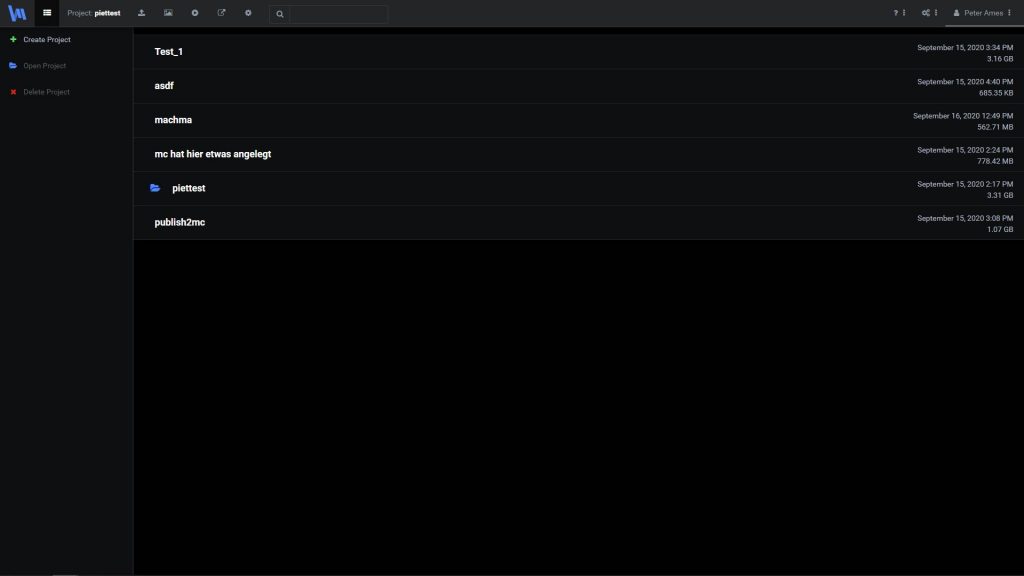
Incremental backup to external storage devices and cloud storage
Incremental backup on external storage devices had to be manually and individually set up, what was demanding even for experienced system administrators. Now the VAM2administrator can set up event-triggered incremental backups to external storage devices like a NAS or cloud storage space in 1 simple step.
Latest browser communication technologies for even higher security and performance
At Weiss AG, we are continually checking browser updates and their influence on VAM2. We officially support Chrome, Firefox, and Edge and implement the latest technology updates for secure and performant operation.

New Help & Support section with revised User Manual and Video Tutorials
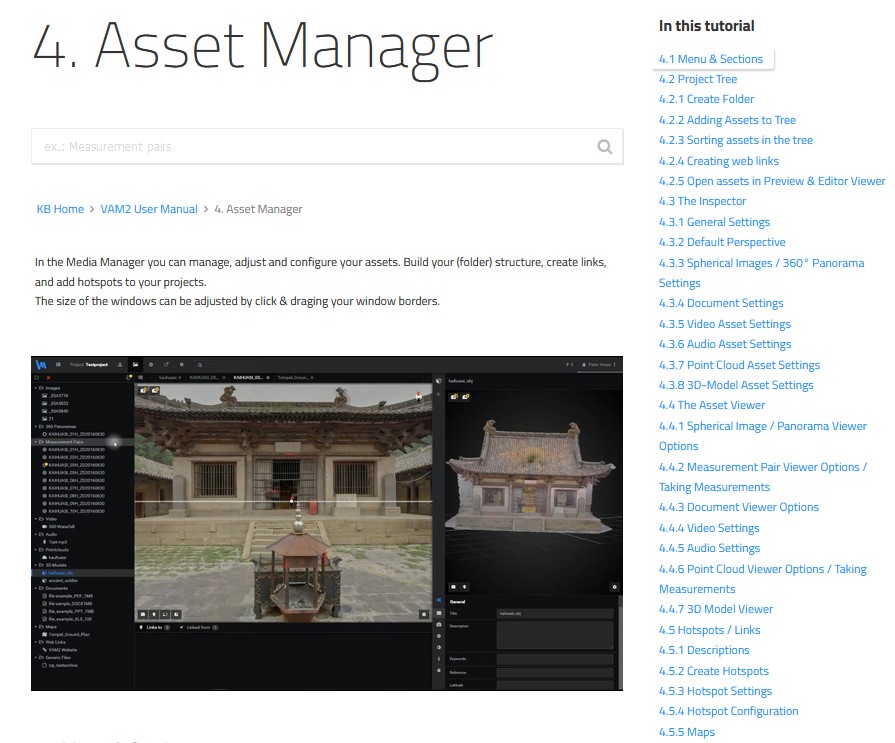
Multi-lingual support and contact channels
Due to our very international client base the VAM2 online documentation is now available in 11 major languages.
VAM2 | Version 2.3.8 - Autoscroll
Automatic scrolling when placing links & measurements close to the screen border makes it easy and convenient.
VAM2 | Version 2.3.8 - Compass
Compass for 360° spherical images improves orientation in tours.
VAM2 Patchnotes | Disclaimer
VAM2 | Release 2.3.6 - 2.3.8
- Automatic scrolling, when placing links & measurements close to the screen border.
- Compass for 360° sphericals images.
- Upgrade to Tomcat 8.5
Hotfix Release.
Hotfix Release.
- Add default-settings for publishing & add functionality to republish projects.
- Improved pusblished projects loading time & show progress.
Option to disable preview-viewer autoload.
VAM2 | Release 2.3.4
Improved webGL performance on iOS devices.
VAM2 | Release 2.3.3
VAM2 | Release 2.3.2
The new virtual camera models of the viewer allow ultra-smooth movements for more intuitive operation also on touch devices.
↳ Smooth operation on all devices
On project or server base, filtered by user/user-group and period you get a list on all important actions like login, upload or delete and many more.
↳ Audit and monitor your VAM2 installation
Visualise your audit data in statistic diagrams for printout.
↳ Monitor and keep track of your VAM2 installation
Taking measurements in 360° images requires fewer clicks due to intelligent pan and zoom functions.
↳ Share details with others at the click of a button
New camera model for faster display of super-size images.
↳ Share details with others at the click of a button
VAM2 | Release 2.3.1
When uploading files on unstable connections the upload will pause when the connection is lost and continue once the system got reconnected.
↳ Parallel multi-upload and auto-restart after network connection loss.
Seriously shorter loading times and higher performance for projects especially large ones viewed locally as an exported standalone project.
↳ Stable and fast offline-display from an external storage device.
VAM2 | Release 2.3.0
With Version 2.3 we reprogrammed VAM to pure HTML5.
That means that VAM2 now works properly on devices that did not support Flash like Apple© IPad, Iphone and others. The application now runs on every device that runs a browser be it PC´s, notebooks, tablets or phones.
Furthermore, abandoning Flash improved loading and operating speed and most importantly, VAM2 is no longer affected by Flash security issues. In addition, energy consumption is reduced by up to 75% which makes VAM2 on mobile devices much more efficient.
↳ Secure and faster operation on all devices
The video viewer allows navigating in all directions while playing and even has stereo view support for VR like Occulus rift. Direct switch between 360° and flat display. Timeline with thumbnails to find the right position faster. Possibility to place hotspots in the video timeline, -link everything to everything.
↳ Ready for VR applications
The new flat video viewer allows the display of up to 4K 60 FPS videos and supports HDR video formats. It has an integrated timeline with thumbnails to find the right position faster. Possibility to place hotspots in the video timeline, -link everything to everything.
↳Prepared for the latest formats in highest resolution
The new viewer provides an expert mode as a drop-down menu, allowing to change all kinds of image representations like white balancing; manually or with a picker, manual color channel modification, inverting, contrast, brightness and saturation. These settings can also be predefined in the back-end and the asset will show up with the pre-defined settings, but can still be changed in the published tour window. So there is no need to manipulate the original, simply upload and change the look on the fly.
↳ No need to correct the original asset before uploading.
The VAM2TK is a combination of tools for data import-export, backup and security notification settings. The VAM2TK comes in a separate installer as it can be set up by the network administrator, that does not necessarily have to be the VAM2 database administrator.
↳ One tool for secure and safe data handling and system monitoring
Define location, frequency and time for the automated incremental backup of the whole VAM2 database.
↳ Avoid data loss by automated and secure data backup
Export single projects from one database and import and import somewhere else with ease. You can also export projects to store them on a separate storage device. The VAM2 application itself does not have to be stopped.
The integrated test routine indicates if there were any errors in the copying process which you can fix or redo.
↳ Prevent data loss through easy and secure data exchange.
Widely configurable notification tool. The storage space of a database shall never run full as this leads to data corruption. The auto notification tool allows to define at what remaining disc space an auto notification shall be sent via Email. In the second step you can define at what remaining disc space any further write processed shall be blocked.
↳ Automated monitoring with instant notification to react quickly and prevent data loss.
Allows the user to place an unlimited number of hot-spots and links in your 3D data. The distance control allows to display only those near to your viewing position. 3D point-clouds can also be used as maps, now.
↳ Opens up new business models.
People can work on the same project in different languages. Choose between Chinese, English, German, French, Spanish and Arabic.
↳ Get rid of language barriers in international teams.
The hot-spot editor enables more settings with multi-setting and even defines how the linked asset shall be opened. For example, directly jump to the correct page in a user manual or report sheet.
↳ Much faster work with hotspot
When taking spherical images in an upper and lower position the default distance of 600 mm can now be adjusted freely.
↳ Photogrammetry can now also be provided for tiny spaces or with high tripod captures.
When working in teams on the same project the display of upload and processing queues, remaining processing times, and connection speed are visible to all team members. The adjustable multi thread processing leads to serious processing speed enhancements.
↳ Improves the working speed and quality of your team
Now all assets except videos can be used as maps. For example, pdf´s of CAD drawings, 3D models and especially pointclouds can be used directly to navigate through your projects.
↳ 3D navigation to all your assets
It is now possible to add in Lat Long height coordinates in WSG84 format for all assets.
↳ Find assets by coordinates, sort assets in 3D space
Snapshots with all markers and measurements, including date, project name and asset name can be produced from any viewer window with one click, ready for email or upload.
↳ Share details with others at the click of a button